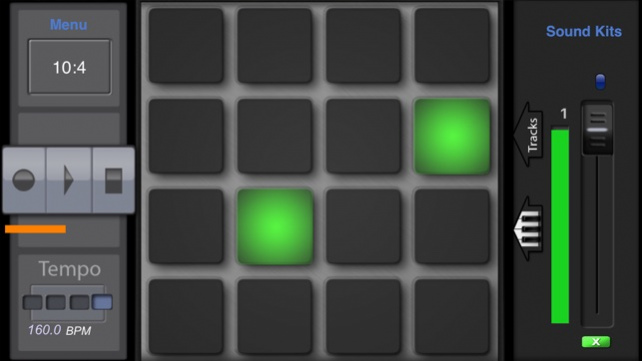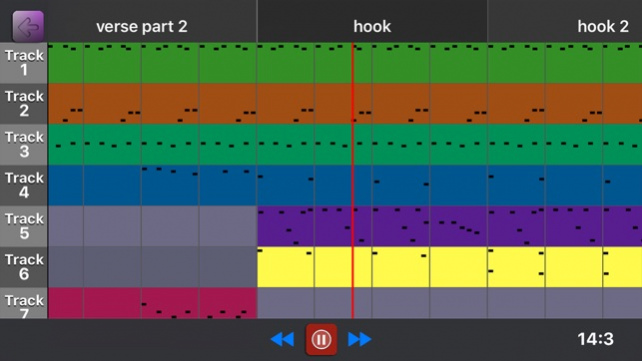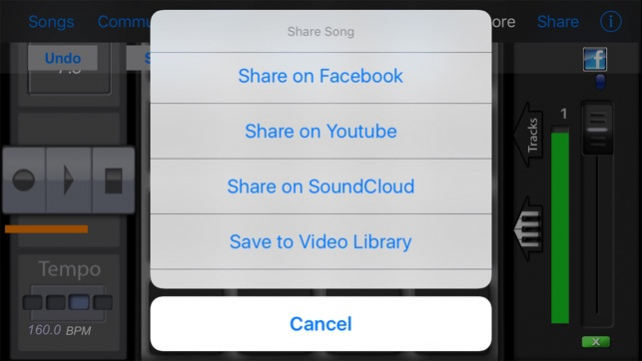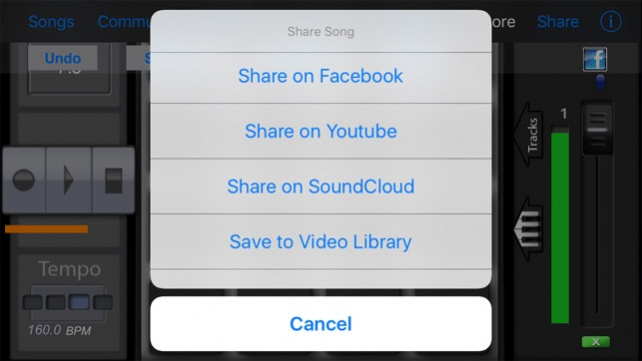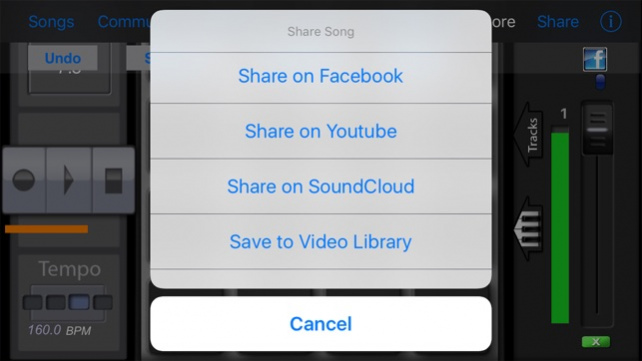BeatPad 5.2.3
Paid Version
Publisher Description
Making music should be easy & fun. No other app is this easy and packed with the drum kits actual pros use! **Welcome to the BeatPad Community** ◆ The ultimate app for music creation! Fun, simple, easy, and so many sounds to choose from! I am going to release an entire album made with BeatPad! ~ Bolt928 ◆ My friends are amazed at how well this app does against their $500+ pro equipment!!" ~ ZipDriverX NEW FEATURES | XMLOOP Packs in the kit store - Time-Stretchable sample loops make your beat come to life instantly! | Apple Watch BeatPad App | Import 16 wave files in zip to easily create kits | Export flexible XMLoops to Rap-Studio | New Built-In Kits | iTunes File Sharing ***People are getting paid for selling beats they make with BeatPad! BeatPad comes with tons of kits pre installed and you can download tons more in our kit pack store. Epic beatmaking awaits you! FEATURES - Create XMLoops for Pocket Studio! XMLoops can be played in Pocket Studio at any tempo and allow you to sing or rap over your beats in a more flexible way. - Create Custom Kits by sampling microphone audio or Importing audio from email and the web! - Share your custom kits with friends! - Download Kits made by others from around the world - Universal App Installs on iPhone, iPad & iPod Touch! - Quantize: Automatic Note Sync keeps you on beat - Email Your Beats to EVERYONE! - Upload Your Beats to SoundCloud, YouTube & Your FaceBook wall - Professional Sound Banks used by Real Producers - 8 Channel Music Sequencing - Type and Save Your Lyrics to Each Song - Easy to use interface.. - Send your song files to friends for collaboration
Jun 23, 2017 Version 5.2.3 Bug fixes for Kit Store
About BeatPad
BeatPad is a paid app for iOS published in the Audio File Players list of apps, part of Audio & Multimedia.
The company that develops BeatPad is XME Inc.. The latest version released by its developer is 5.2.3. This app was rated by 1 users of our site and has an average rating of 4.5.
To install BeatPad on your iOS device, just click the green Continue To App button above to start the installation process. The app is listed on our website since 2017-06-23 and was downloaded 134 times. We have already checked if the download link is safe, however for your own protection we recommend that you scan the downloaded app with your antivirus. Your antivirus may detect the BeatPad as malware if the download link is broken.
How to install BeatPad on your iOS device:
- Click on the Continue To App button on our website. This will redirect you to the App Store.
- Once the BeatPad is shown in the iTunes listing of your iOS device, you can start its download and installation. Tap on the GET button to the right of the app to start downloading it.
- If you are not logged-in the iOS appstore app, you'll be prompted for your your Apple ID and/or password.
- After BeatPad is downloaded, you'll see an INSTALL button to the right. Tap on it to start the actual installation of the iOS app.
- Once installation is finished you can tap on the OPEN button to start it. Its icon will also be added to your device home screen.